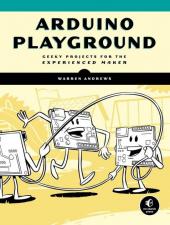Download Chapter 4: A Watch Winder
You’ve mastered the basics, conquered the soldering iron, and programmed a robot or two; now you’ve got a set of skills and tools to take your Arduino exploits further. But what do you do once you’ve exhausted your to-build list?
Arduino Playground will show you how to keep your hardware hands busy with a variety of intermediate builds, both practical and just-for-fun. Advance your engineering and electronics know-how as you work your way through these 10 complex projects:
- A reaction-time game that leverages the Arduino’s real-time capabilities
- A tool for etching your own printed circuit boards
- A regulated, variable-voltage power supply
- A kinetic wristwatch winder decked out with LEDs
- A garage parking assistant that blinks when your vehicle is perfectly parked
- A practical and colorful pH meter
- A ballistic chronograph that can measure the muzzle velocity of BB, Airsoft, and pellet guns
- A battery saver that prevents accidental discharge
- A square-wave generator
- A thermometer that tells the temperature using a sequence of colored LEDs
Each project begins with a list of required tools and components, followed by the instructions, full sketch, and circuit board templates for the build, as well as directions for building a permanent enclosure. You’ll even find the author’s design notes, which are sure to provide inspiration for your own inventions.
Gather your parts, break out the soldering iron, and get ready to take your Arduino skills to the next level with Arduino Playground.
Uses the Arduino Nano and Pro Mini boards