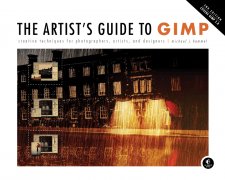Introduction
Chapter 1: Fundamental Techniques
1.1 Drawing and Painting
1.2 Layers and Modes
1.3 Color Modes
1.4 Selections
1.5 Paths
1.6 Drawing Basic Shapes
1.7 Patterns and Gradients
1.8 Working with Text
1.9 Digital Cameras
1.10 Basic Tutorials
Chapter 2: Photographic Effects
2.1 Soft Focus
2.2 Photo to Sketch
2.3 Antiquing with Sepia Tones
2.4 Color Swap
2.5 Changing Depth of Field
2.6 Reflections on Glass
2.7 Lake Reflection
2.8 Photo Restoration
2.9 Casting Light Through a Window
2.10 Light Streaks
2.11 Miniaturize a Scene
Tips for Photographic Effects
Chapter 3: Web Design
3.1 Gel Buttons
3.2 Metal Buttons
3.3 Tabs
3.4 Website Banners
3.5 Simple Logos
3.6 Icons
Tips for Web Design
Chapter 4: Advertising and Special Effects
4.1 Creative Text Design
4.2 3-D Package Designs
4.3 Reflective Glass
4.4 Popping an Image
4.5 Shiny Emblem
4.6 Wine Bottle
4.7 Gears
4.8 Cube City
4.9 Underwater
4.10 Colored Lighting
4.11 iPod
Tips for Advertising Design
Chapter 5: Type Effects
5.1 Chrome and Metal Text
5.2 Gel Type
5.3 Distressed Text
5.4 Frost
5.5 Neon Signs
5.6 Spray Paint
Tips for Type Effects
Chapter 6: Creative Inspiration
6.1 Fire Girl
6.2 Star Field
6.3 Creamsicle Love
6.4 Mobsterville
View the Index (PDF)
View the detailed Table of Contents (PDF)